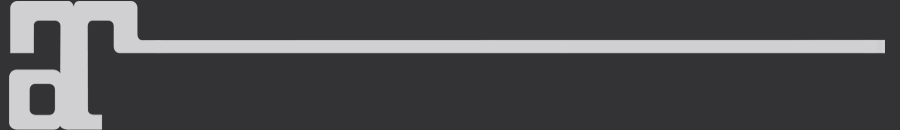Nailpolishes
There are 5 shapes for fingernails to choose from. Or you can choose the no nails option, in case you want to wear mesh nails made for the Lara body by other creators (or if you are wearing system gloves in BoM mode).
Ankle lock
The ankle lock can be toggled if an animation ‘breaks' your ankles and make the feet look weird.Feet
The feet are resize-able in recent versions of the Lara and LaraX body. Some older footwear may require your feet slider to be set to 25, for a perfect fit.
Feet shape
There are 5 feet shapes for the mesh body: flat, low, mid, high and ballet. By pressing the main icon of the foot shape of your choice, both feet will get the chosen shape. By clicking the R or L side, you are able to have a different foot shape for each foot (which can sometimes be nice for photography). There is a kit at the store for creators of footwear. This Feet Auto-Select script can be placed in the content of your shoes, to auto select the appropriate foot shape when the shoes get attached.
Bento hands
At the bottom of this page you find the animations for your bento hands. The small hand icons for left (L) and right (R) side will set that hand in that pose. This is in particular interesting for photography. The ‘cycle natural hand poses’ can be toggled on for a constant, but slow movement of your bento hands. The movements of this bento hands AO will be added to your regular AO.Back to start help pages