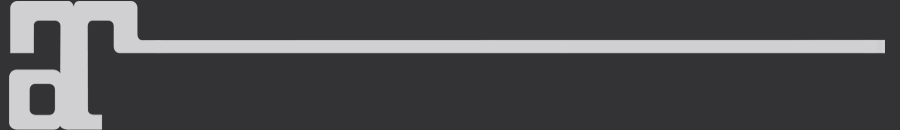How to use the save stick
To save your look: wear the save stick and touch it. A menu with options will pop up in a viewer window. By pressing the "SAVE ALL" button, all settings of your mesh body get saved. If you like to save outfits in your SL viewer, then this is the moment to do so, while still wearing the renamed save stick and the body (and possibly layers).
Then you can detach the save stick.
When you later want to recall the look you simply wear that save stick again and choose the 'load all' option. You can also choose to only load some of the data that was saved. If you are, for instance, only interested in saving alpha for some of your favourite outfits, you can use the save stick just for that as well. You can create your own little 'collection' of renamed sticks, for whatever configuration of the mesh body you want.
* When rezzing a small item on the ground there are a few things to watch out for, so that the item doesn't get lost. First you need to make sure you are at a location where you are allowed to rez objects. Then press ctrl 3 (or cmd 3 on a Mac), to open the edit window. This way you make sure the item you rez is selected, which makes it so much easier to find it after rezzing it. Another helpful tip is to make sure you are fairly zoomed in on the ground where you are going to rez the object. Now it's only a matter of dragging the item from your inventory, to the ground.
Back to start help pages