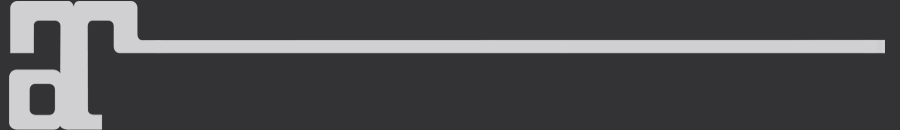Reset scripts
Delete scripts
Deleting scripts is not a troubleshooting step, and it is irreversible. After it has been done the body and/or layers will no longer respond to the HUD.
The Delete menu options explained
* Button 1 "Body": This will remove all scripts from the body, except for the animation script. Thereby still allowing you to show your bento hands animated.
Note that even though layers scripts are not touched with this option, when the scripts from the body are removed, it will also no longer be possible to edit your layers.
* Button 2 "Selected Layer": This will remove the scripts from the layer you have as the active layer (the layer that is selected on the layers page, in the left upper window).
* Button 3 "all": This will remove all the scripts from body and the layers that are worn, including the animations.
Redeliver
If the redeliver button on your HUD isn't working, it is possible that your HUD needs to update itself with the latest server data. By teleporting to the Maitreya sim (for just a few seconds), your HUD (when worn) will automatically update this data.