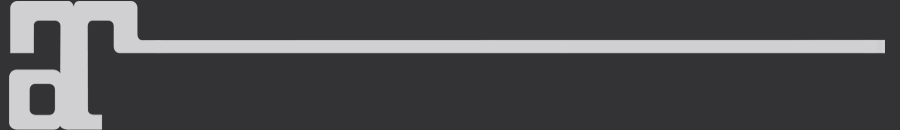This guide is intended to get you up and running quickly, so you can enjoy the benefits of your mesh body while you take your time learning all of its features and capabilities.
When you received your body it was packed in a shopping bag. This bag is found in the "Objects" folder of your inventory, it's named "Maitreya Mesh Body - Lara". Note that the packed body does not have a version number. To unpack it, simply wear it. If you are in an area that allows scripts, it will automatically unpack and offer you a folder called "Maitreya Mesh Body - Lara (version number)”. Be sure to Accept or Keep this folder. You can detach the bag now.
Now, working in the new folder, simply find and add the HUD and the Body itself.
Just ADD these items, they will attach themselves to the appropriate locations on your avatar or HUD. The body will be in BoM mode by default. You can switch to applier skins by turning the “Bakes on Mesh” button off, or by selecting a skin on the HUD. You will need to wear the body alpha layer that you can find in your Lara mesh body folder, when you switch from BoM to applier mode.
It is important to wear the same version body components and HUD. Do not mix versions.
If you are invisible after attaching the mesh body it is because in BoM (Bakes on Mesh) mode you should not wear the body alpha layer (from the folder). Find and detach the alpha layer that is hiding your body.
If it seems that you are missing any components that should be in the "Maitreya Mesh Body - Lara" folder, look to the search/filter bar at the top of your inventory. The search bar should not have anything typed in. For example, if you search "Lara" you may think your Alpha Layer is missing. It's there, but since it does not have "Lara" in its name it's not shown because it does not match the search criteria.
At this point you are wearing the body and you are ready to begin using it. What you do next is up to you and your particular needs. The rest of this guide is divided into sections, each detailing a different feature or group of features.