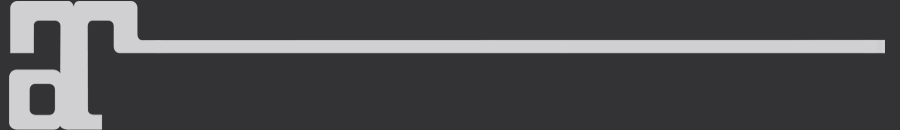Replace Links is a feature in Firestorm and possibly in other viewers as well. It's very simple to use, all you have to do it right click the old item, such as your v4.1 body and choose Replace Links. You will be presented with a dialog box, just drag the new body onto the box. All of your outfits will get updated to use the new body from that point forward.
Since the hands and feet are attached in v5.0 you will no longer need them in your outfits as separate attachments. To deal with the separate hands and feet, simply delete the old ones that have links pointing to them. This will break the links and they will disappear.
https://wiki.phoenixviewer.com/fs_linkreplace
Back to start help pages